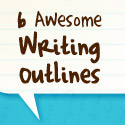This series has been expanded into a step-by-step eBook! Find out more about Building Your Fanbase: A From-Scratch Guide for Indie Authors.
For more on reader-centered book marketing, check out 11 Questions to Turn a Target Market into a Reader Profile, 3 Steps to Pinpoint Your Crazy-Dedicated Readers’ Favorite Hangouts and How to Engage Your Crazy-Dedicated Fanbase.
 What are some of the biggest books in publishing today? Twilight, Harry Potter, The Hunger Games.
What are some of the biggest books in publishing today? Twilight, Harry Potter, The Hunger Games.
What do they have in common?
Well, yeah, the YA genre. And the fanbases transcending any one target market. Also the multi-billion dollar movie franchises. But what else?
Crazy, rabid fans.
These folks will fake engagements to try on Bella’s wedding gown, get a full back tattoo featuring Dumbledore and spend hours creating elaborate signs declaring their love for Peeta.
How would you like to have fans like that going nuts over your book?
 After spilling some
After spilling some 
 Picture this: you’re chilling in an elevator, minding your own business, when Matt Lauer (host of the Today Show and
Picture this: you’re chilling in an elevator, minding your own business, when Matt Lauer (host of the Today Show and 


 We're
We're