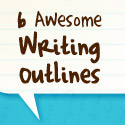- When executed properly, a book trailer can be the sharpest tool in your media kit.
- When executed properly, a book trailer can be the perfect attention grabber for potential readers.
- When executed properly, a book trailer can make your self-published title a legitimate, professional piece.
Do you see the common thread? It’s all about the first three words: When executed properly. A great book trailer can really set you apart from the competition, but a bad book trailer can set you back from the competition. That’s why it’s so important to be honest with yourself in deciding whether or not you can create a good a book trailer. Specifically, you need to ask yourself three questions:
1. Do I have the time to create a book trailer?
Odds are, you’re already up to your eyeballs in writing, managing your social media, soliciting reviews and performing other marketing tasks. Making a (good) book trailer takes some serious time and focus, if you don’t have much of either to allocate for the project it might be wise to hire someone who does have the time.
2. Am I skilled enough to create a book trailer?
Look, there’s no nice way to say this so I’m just gonna say it: Some people don’t have the skillz to make a book trailer. You know who you are, don’t try to pretend like I’m talking about someone else. Whether you don’t know your way around the computer, you don’t have a knack for visual creativity or you struggle learning new things, it’s okay to acknowledge that your forte lies in other areas and leave your book trailer up to a professional.
3. What is my book trailer budget?
Even if you’re making your own book trailer, there are still costs involved. From stock photos and video to visual equipment and editing software, depending on how involved your book trailer is you could easily be looking at an investment of several hundred dollars.
The bottom line is this: If you don’t have the time, ability or budget to create a good book trailer, you should consider using a professional or not using one at all. But if you DO have the time, ability and budget to create your own book trailer, by all means dive in and create something spectacular!
Example book trailer from one of my favorites, Chris Bohjalian:
How to Make Your Own Book Trailer
Step One: Write the script
Just like a regular movie, a good book trailer starts with a script. Your trailer should be no more than three minutes long and have a beginning, middle and an end. Begin with something engaging — text, music, video, etc. — that will grab viewers’ attention (usually a question or quote from the book works best). Bring their interest to a boiling point with a climax (the main problem addressed in your book) and then wrap up with a call to action. Do NOT give away all the details of your story, but put enough bait on the line to catch some fish.
 Step Two: Put together your content.
Step Two: Put together your content.
Photos, video, text and music are the meat of your book trailer. You can choose to take your own photos and film some video yourself, or you can opt for stock images. iStock has a good variety of video and photos to choose from, as does Fotolia, but they’re not cheap. You can get away with the web quality video (no need for HD) but even so, a 30 second clip can cost $100. When you’re trying to fill 2 – 3 minutes, that adds up in a hurry. Still, it lends a professional quality to your trailer that might be worth the investment. As an alternative, you can also check out Flickr’s Creative Commons for some free photos (but many do require attribution so be sure to check).
Your music choice is also a critical element. Copyright is a big (BIG!) issue when it comes to using someone else’s songs in your trailer (as you’ve probably noticed when trying to view a YouTube video only to find out it was pulled for a copyright violation). You can choose to download some public domain music or visit iStock to purchase music clips or if you are musically inclined (or have generous friends who are musically inclined) you can compose your own music.
Keep your text to a minimum and for Pete’s sake make sure it’s legible! Unless your intention to create a subliminal message, don’t use a fancy font or blow up your text so its pixelated and unreadable. Most importantly, leave the text on the screen long enough for an average person to read it. Nothing’s more frustrating than text that blinks off the screen before you’ve had a chance to read it all.
Step Three: Add effects and transitions
Here’s where your movie editing software of choice comes into play. If you’re fortunate enough to have a Mac with iMovie you can probably skip this section because your computer will probably automatically add the perfect professional transitions and effects to your video with the touch of a button. But for us PC folks, we have a little more work to do. You don’t have to get over the top editing software to create a decent book trailer. Windows Movie Maker (included on most PCs with Windows) will suffice.
Available effects range from a standard zoom in/zoom out (perfect for adding movement to photos) to more advanced effects like film grain and adjustable speeds (slow mo or fast forward). Effects can enhance video and photos while transitions will smooth the flow of your trailer as it moves from pictures to videos and title screens. Transitions include simple fade ins/outs, page turns, breaking glass, and page insets.
Play around with your effects and transitions, but never make them the central focus of your trailer. When done right, they should accentuate your content, not become your content.
Step Four: Upload to YouTube and share!
When you’ve got your video done, open up a YouTube account and upload that piece of art! YouTube is the best place to both store and share your video, but you should also embed it on your website, share the link on your social media accounts, and add it to your media kit.
What’s your experience with book trailers?
- Have you made a book trailer before?
- Do you have a favorite book trailer you could share?
- Have you ever worked with a professional to create a book trailer?
Leave your tips, links and recommendations in the comments below, we want to hear from you!


 We're
We're