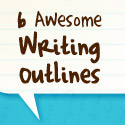The following is a guest post from Tracy Atkins who (along with The Book Designer, Joel Friedlander) has developed a series of book design templates just for indie authors. Read to the end for a discount code that’ll save you almost 50%!
 Layout is for the birds.
Layout is for the birds.
As a self-published author, one of the hardest parts of getting my book to print was converting my manuscript into a fully formatted book. I came to find that laying out a self-published book correctly is one of those jobs that seems simple at first, but can take an incredible amount of time.
Getting all of the pagination right, finding the right copyright information, and just making sure your finished book is easy to read has left many an author reaching for a bottle of Aleve. It’s time consuming, frustrating and in the end, many of us are disappointed that our books don’t look as high quality as the ones sitting on the bookstore shelf.
In other words, doing DIY layout sucks even for experienced Word ninjas.
DIY vs. Hiring Out
For years, self-published authors have had two main ways to get their book or eBook formatted and ready for market.
The expensive route of hiring a book designer to do it for you almost always yields a great looking book. The designer knows what pages go where and how to set the type just right to make your book look like all of the others on the shelf, but unique in its own way.
Unfortunately, the services aren’t cheap, and the expense is often a deal breaker, especially when working on non-fiction projects.
Those us on a budget fire up Microsoft word and hammer out something that looks close enough to a book interior to pass muster, and hope that no one dings us too hard for the mistakes. Though there are tons of resources out there for trying to figure it all out, the process of proper layout and pagination is pretty time consuming and has a steep learning curve, especially the first time doing it. Some authors spend weeks on their book formatting and still can’t figure out how to make Word work for them and give up.
The DIY approach often becomes an exercise in frustration and even when complete, still doesn’t look right.
With pricey book designers on one end, and aggravated DIYer’s on the other, there just hasn’t been much middle ground for laying out your book right on a budget.
Enter the Template!
Several months ago, veteran book designer Joel Friedlander made a post on his blog about several techniques that writers can use to layout books.
As a professional techie and self-published author who had gone through the DIY layout process, it struck a chord. I commented on Joel’s article that it was a shame that authors couldn’t use Microsoft Word to meet their needs for book layout. Since most of us already own a copy of Word and use it to write, it just seemed to make sense.
Apparently, Joel had been thinking along those same lines and wrote back to discuss my experiences.
Within a few days, we started collaborating on adapting Word to fill in the gaps between professional layout and the DIY approach. Several months of hard work later, we had created a line of professionally designed book templates that you can use in Microsoft Word to build a better book, without all of the hassle. BookDesignTemplates.com was born.
So What Do the Word Templates Do?
The short answer is simple. One of our templates will allow an author to paste in their manuscript to a custom Word file, apply a few styles, and output a book or eBook that looks like it was produced for a retail shelf in a short period of time.
The long answer isn’t that much more complicated. After you paste in your manuscript and finalize the formatting with the built in tools, you end up with a book that has the correct page layout for a print-on-demand service like CreateSpace or Lulu, or an eBook that is ready for Kindle to accept.
With print, the running heads and page numbering are on the correct verso and recto pages automatically. You get layout that was hand-designed by Joel that is paired with designer fonts to make your print book look grade-A.
With the eBook version, everything you need to format a great eBook is included in the template to get great results on everything from Kindle to iPad. Better yet, there are several template styles for fiction and non-fiction to choose from, so you book will have an appropriate look and feel.
In other words, BookDesignTemplates.com offers the total package for laying out a book interior in MS Word, all with easy to follow instructions for an affordable price.
Note: Be sure to use the discount code template46 through April 30th to receive 46% off the template of your choice!
 Tracy R. Atkins has been a career technology aficionado since he was young. At the age of eighteen, he played a critical role in an internet startup, cutting his tech-teeth during the dot-com boom. He is also a passionate writer whose stories intertwine technology with exploration of the human condition. Tracy is the self-published author of the novel Aeternum Ray and the co-founder of BookDesignTemplates.com.
Tracy R. Atkins has been a career technology aficionado since he was young. At the age of eighteen, he played a critical role in an internet startup, cutting his tech-teeth during the dot-com boom. He is also a passionate writer whose stories intertwine technology with exploration of the human condition. Tracy is the self-published author of the novel Aeternum Ray and the co-founder of BookDesignTemplates.com.
Note: This post contains affiliate links, but we would never share word of something we wouldn’t use ourselves!
 We're
We're