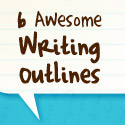Want more on Twitter, Blogging and Email Marketing? Grab the whole Book Marketing Basics series for less than a buck!
Do you want to know something that makes me feel old?
Facebook has been around for eight years.
I was a sophomore in college back in 2004 when Mark Zuckerberg first launched the social media site that changed the world. Back then, only college students could have profiles on the site — making it easier for us to stalk meet new friends.
Now everyone (including your grandma) is on Facebook and happy to overshare every detail of his/her life.
But with the launch of the new timeline feature and the addition of in-page apps, Facebook has also become an essential, powerful tool for business owners (including us career-minded indie authors) to connect with fans.
Best of all? It’s FREE.
If you’re not harnessing the power of Facebook to promote yourself, find new readers and chat with fans, you’re missing out!
There are a MILLION ways to build your fanbase with Facebook fan pages and, to get you started, I’ve nailed down 30 tips you can start using today (15 here and 15 more I’ll tell you about later).
First, a few pointers!
As much time as I’ve spent on Facebook (read: a lot) there are still a lot of terms and such that I stumble over when making changes to my fan page especially.
Just to be sure we’re all clear on the lingo, here’s a quick look at the main components of your Facebook fan page:
Your Facebook fan page is broken up into a few different key sections — the cover photo, profile photo, apps/tabs and your about area (the ad pictured above is just to give you an idea of how big they are and where they appear on the website).
A couple of quick bonus tips on the Facebook basics:
- Cover Photos: Update yours often (once a month, at least) but don’t ever include your website address in your cover photo (Facebook doesn’t like that, and can ban you for doing it — yikes!)
- Profile Photo: This should always be a picture of you, so that when your updates appear in someone’s news feed they’ll see your smiling face right beside it! You can update it periodically, but it’s not as crucial to update your profile photo as it is your cover photo.
- Bio Area: Make sure you DO list your website address in your about section.
- Apps/Tabs: This the major area where you can get the most out of your Facebook page. Your photos tab always has to go first, but you have 11 other spots to add tabs with custom images, links, contests, etc. (See below for more!)
If you’re unsure about the difference between Facebook fan pages and personal profiles, shoot me an email and I’ll help you out with that one (took me a while to get it straight, too!).
1. Maximize your reach with Agora Pulse
Sign up for a free Agora Pulse trial to find out when most of your fans are online so you can maximize the views of your post (ours is Thursday morning between 7 a.m. and 12:00 p.m.!).
2. Grow your likes with WooBox
Use an app like WooBox to create a custom page with content hidden behind a “fan-gate.” That means it requires someone to be your fan before they can access the content, which then gives them that extra incentive to like your page! You can also choose a “friend-gate” option where someone has to get a certain number of their friends (you choose between 1 and 100) to like your page before they can see your special content.
3. Promote Facebook in your e-mail signature
Add your Facebook page link to your email signature, encouraging anyone you interact with via email to visit your Facebook page!
4. Host a contest on your Facebook page
Run a fan-only contest like a photo competition, trivia, giveaway, etc. with an app like SweptIn or WildFire. (Note: Facebook does NOT like users to have contests using only Facebook’s functionality — you MUST use a third party app to run a contest!)
5. Share a video
Upload video directly to Facebook to share with your fans. You could:
- Answer some frequently asked questions
- Share insight into how you developed your latest novel
- Dish about what you’re working on now
- Read a sample chapter of your book
Also consider sharing a book trailer or other promotional video for your book release!
6. Create an event on Facebook
Create a Facebook event for an appearance, book signing, Q&A or any other upcoming event and share it on your fan page!
7. Direct traffic to your page with a QR Code
Have you ever used your smartphone to scan a QR code? It’s a fun, easy way for people to go straight to your website on their smartphone, and you can get one for free!
Use your code in your paperback, media kit and any other print materials (like flyers and bookmarks) you use to promote your book. You can send people to your Facebook page or straight to your website!
8. Join a Facebook Group
Back in the day it was all about joining groups like “I *heart* Josh Groban” and “I’m addicted to Sims 2,” but now Facebook actually has groups that can help you network. Check out Authors Helping Authors, Authors, Agents and Aspiring Writers, and Authors & Writers Co-Op. (Note: Those are all open groups that anyone can join, but there are some closed groups which require an invitation to join.)
9. Announce your fan page to your mailing list
Use the power of your mailing list to drive traffic to your Facebook page by promoting it in your next newsletter or e-mail. Don’t just relegate it to the sidebar either — make an announcement, promote Facebook-only content, or advertise a Facebook contest.
10. Take advantage of a captive audience via SMS
Next time you have the attention of a group of fans at a signing event, appearance or speaking engagement, encourage them to pull out their smart phones and text “fan [yourusername]” or “like [yourusername]” (without the quotes, obviously) to 32665. This will automatically make them like your page — abracadabra!
11. Use your Facebok link to leave blog comments
When you’re commenting on another blog, instead of using your website link in the URL space, why not leave your Facebook fan page URL instead? Other commenters will be able to connect with you immediately via Facebook, instead of going to your website where they might have to search for a way to contact you!
12. Install a “Like” Button for your posts
WordPress has several plug-ins (like this one or Digg Digg, which we use) that will let your readers “like” a specific post directly from your website. Using a feature like this (to cut out the extra step of your fans going to Facebook to share your post) is a win-win!
13. Connect your Facebook fan page to Twitter
Cross-promotion between your social media networks is a must! WooBox has a free app you can use to add your Twitter account to your Facebook page. It brings your Twitter profile and latest tweets right into Facebook, so fans can easily check for updates, follow you and see your newest activity without leaving Facebook.
14. Connect your Facebook fan page to Pinterest
Ditto the above for Pinterest — this is an awesome way to showcase your boards on your Facebook fan page and again, WooBox has a free app to make that happen.
15. Connect your Facebook fan page to GoodReads
Do you see a pattern? This one is little different than Twitter and Pinterest, however. GoodReads has its own app you can add to your personal profile to share your latest activity on that social network, but I wasn’t able to find one specifically for fan pages. BUT, you can use WooBox’s regular HTML page and drop in the link for your GoodReads account. We’ll even help you out with this GoodReads tab image that you can download and use for the custom image!
But wait…there’s more!
 We have 15 more tips for using Facebook, but we hid them — guess where?
We have 15 more tips for using Facebook, but we hid them — guess where?
On our Facebook page, of course!
Do us a favor and go like our Facebook page (if you haven’t already) and you’ll see the full list of 30 Facebook tips for authors!
Have you had success with other Facebook fan page add-ons, tips or tricks?
Share with the class, please!
Facebook is developing so quickly that it’s hard to keep up with everything that goes on there! If you have some ideas or insight into other apps, strategies or tools for getting the most out of your Facebook fan page, share them in the comments.
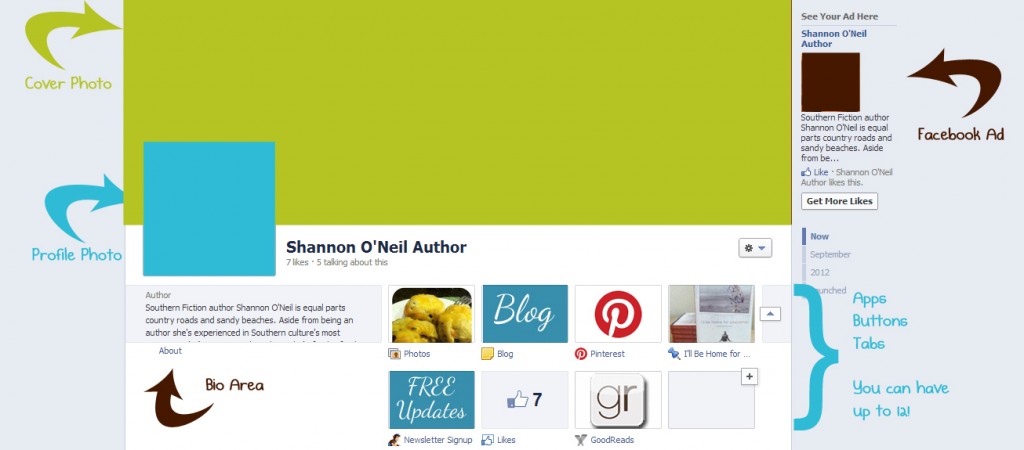
 We're
We're