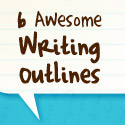If you’ll allow me, I’d like to take just a second to clarify an important point before we resume our regularly scheduled blogging…
Last week, our post on Self-Publishing Costs was added to Reddit.com by a well intentioned reader who felt we were projecting way too much overhead cost for indie authors (a sentiment that was echoed by many other readers on that website).
Holy misinterpretation Batman, that’s definitely not what we meant.

photo by images_of_money
Judging from the comments we received here on Duolit from our wonderful readers, you guys seemed to have no problem picking up on the point of the guide – it was an overview of the possible costs associated with self-publishing.
But just in case that wasn’t clear, we want everyone to know that it was never our intention to say that self-publishing required the purchase of every service, product, tool, and coaching session we mentioned in the post.
Just like the example we used at the beginning about going to Wal-Mart – it’s possible to spend thousands of dollars in Wal-Mart (especially if you like camo and beef jerky) but it’s also possible to spend $5.
It all depends on your wants, needs and budget.
The same goes for self-publishing.
*Phew! Glad we got that straightened out!*
Moving right along, we thought that this week we could delve a little deeper into the possible costs of self-publishing by giving some advice about where you’ll get the most bang for your buck and where it’s okay to scrape and save a little.
To simplify things, we’re going to use the same breakdown from last week.
The Costs of Writing
¢ Save ¢
- Organizational Materials: The dollar store sells post-its, pens, highlighters, thumbtacks and a variety of other office supplies that we love (!) but don’t need to spend big bucks on.
- Coaching: Find a friend or family member who can be your sounding board/motivational coach through the writing process. You can also buddy up with a fellow author to keep each other on the straight and narrow for free!
$ Spend $
- Books and Courses: Research is valuable. The more information you have at the outset of your project, the more you will save down the road by avoiding costly mistakes. Don’t go overboard by any means, but find a few resources that you trust and invest in your author education.
- Software: If you’re planning to do your own formatting (see below for more on that) Microsoft Office is a better bet than any of its open source counterparts. There are more features, it’s user-friendly, and you can easily find support for it online if you have questions. It’s worth the extra cost for less headaches!
The Costs of Editing/Revision
¢ Save ¢
- Beta Readers: This is a no-brainer my friends. If you start your marketing early on in your writing process (like we recommend!) you should have some fans in your corner prior to publishing who would be happy to test drive your novel. You’ll get valuable feedback, earn new fans, and not have to spend a dime. That’s the definition of a win-win!
- Proofreader: When it comes to copyediting (finding those pesky typos, misspellings, inconsistencies and general word flow) you can probably find a friend, family member, or former teacher who can read over your manuscript for the cost of a nice dinner (or maybe a gift card). It’s so cheap we’d recommend getting at least two people to proofread for you.
- One other quick savings note for editing: Do the less expensive editing options above before you dive into the professional editing below – you’ll take care of all the basic fixes before you put your manuscript in a pro’s hands and start incurring some pro costs by the hour.
$ Spend $
- Professional Editor: A good editor is worth Fat Albert’s weight in gold, if you know what I mean. This is not the place to cut corners – find someone good, with good references, who has experience in your genre. Get this domino positioned perfectly and all the rest will fall into place behind it. [Check out our Indie Resource Directory if you don’t know where to find someone!]
The Costs of Professional Design/Layout
¢ Save ¢
- Layout Design: If you really need to save money, you can DIY your interior formatting with the right software (see the discussion about software above). To avoid piling up your set-up/submission fees with your publisher, you should do your research on margins, bleeds, fonts, letting, etc. (see the discussion about courses and books above). Believe it or not, eBook formatting is actually more complicated in a lot of ways than print formatting, so be sure you know what your publisher requires before you dive into this one and if you don’t feel comfortable doing this yourself, you can hire a professional without breaking the bank.
$ Spend $
- Cover Design: We all know this by now, but you absolutely do judge a book by its cover. There are simply too many books in the marketplace not to make snap judgments based on a book’s immediate visual appeal. To compete in this market your book design *must* hold its own against traditionally published titles. Still, you can sometimes college art students or online designers who can give you a good deal without sacrificing quality.
The Costs of DIY Design/Layout
¢ Save ¢
- Software, Stock Images/Photography & Fonts: Toni gave pretty good details on how/where to save here, so I’ll just offer one other tidbit for you – if you are a college student (with a valid college email account), you can get major awesome discounts on design software like the Adobe Creative Suite through AcademicSuperstore.com. If you are not a college student, I would NOT ever tell you to find a college student in the family and use his credentials to get your discount. I would NOT tell you to do that. NOT.
The Costs of Publishing
¢ Save ¢
- ISBN: If you plan to write multiple books, it’s well worth it to buy ISBNs in bulk (lots of 10) directly from Bowker (keep in mind that your eBook has to have a different ISBN than the paperback version, so that’s two separate numbers right there). If you’re just getting started, it’s totally okay to use the provided ISBNs from publishers like CreateSpace and Lulu. You absolutely maintain the rights to your work, they just get listed as your publisher in the files and on your title page. Not a big deal, yo.
- Setup Fees & Distribution: Do your research on publishers before hand to find out who has the loweset fees for set-up and distribution (but be sure you’re comparing apples to apples – what you get for the money is as important as the money itself).
$ Spend $
- Proof: Once your book is approved and sent out to the distribution lists, releasing a new edition becomes time consuming and often requires you to pony up those set-up fees all over again. It’s MUCH better to get the proof copy and clear up any issues from the outset than to try and fix those mistakes down the road.
- Review Copies: Like Toni said, where possible you’ll want to provide eBook copies to reviewers, but some will require paperbacks so it’s worth it to have a stash of printed copies on hand to mail out.
The Costs of Promotion/Marketing
¢ Save ¢
-
Website Design: I recently put on my big girl pants and redesigned my website all by myself (even though I have a world class designer for a best friend and business partner). With the newest Twenty Eleven WordPress template (free) it was easy peasy to add a custom header and background. You can also add navigation tabs and set-up pages with one click, it really couldn’t be any easier. (Also, take a look at Suzanne Collins’ website and you’ll feel much better about anything you can design yourself.)
- Domain Name & Hosting: I hate their commercials, but Go Daddy is cheap and easy when it comes to domains and hosting. You can choose to pay monthly or quarterly (for less commitment and smaller upfront cost) or get long term savings by paying for a year in advance. Either way, it’s a bargain.
- Mailing List: We seriously love Mail Chimp like whoa. We are unfortunately in the process of leaving them for AWeber (only because we’re planning some more advanced marketing stuff coming up in the near future) and it’s breaking our hearts. But for your indie author purposes MailChimp is a dream come true!
$ Spend $
- Book Trailer: You don’t have to do a book trailer, but they are becoming pretty popular and give a three-dimensional feel to your book. If you do decide to get one, it’s worth it to spend the extra bucks and get a quality one versus using something that looks like it belongs in a bad corporate media presentation.
- Author Branding: If you’re really serious about making a career out of this author business and you are clueless when it comes to design, it’s worth it to get with a designer and plan out a logo, colors and general brand aesthetic you can carry through everything you do (website, book designs, business cards, etc.). It will help readers begin to recognize your books from the very beginning and I think it has a lasting impact!
Don’t smash the piggy bank just yet!
That’s our two cents (get it???) on where you can save and where you should splurge when self-publishing your book.
We have one other tip that’s worth mentioning – and it’s you! If you’ve already been down the self-publishing path, you probably learned where you could save in the future and where you were glad you spent some extra money.
Help your fellow authors out and share some of those tips, you’ll probably learn a few secrets as well!
That way, things never have to come to this:



 We're
We're