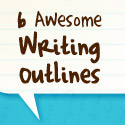Understanding how ISBNs work is essential knowledge for every indie author. In this video, Shannon unravels the confusing world of ISBNs, answering: What is an ISBN (International Standard Book Number)? When do you need to use one? Where can you get one? What are the pros/cons of using a free/cheap ISBN?
[Download the ISBN Resource Page as a PDF]
What is an ISBN?
- It is an International Standard Book Number.
- They were developed in the 70’s to identify books and originally had 10 digits, though since 2007 they’ve had 13.
- It’s a unique identifier for your book.
When would you need to use one?
- You *must* place it on your title page and on your back cover with your barcode.
- You should also list it in your media kit
- Buyers will use it when finding your book to purchase it from a distribution list.
- It’s not something you need to share with fans.
Does one ISBN cover all editions of your book (paperback, eBook, etc.)?
- No! You must have a separate ISBN number for a hardback, paperback, eBook, or audio book version of the same novel.
Where can you get one?
- For print, one of two places:
- Bowker is the agency for ISBNs in the U.S.
- You can purchase one ISBN for $125 or grab a bundle of 10 for $250 (larger quantities are available at volume discounted prices as well).
- International authors check here to find your national agency for ISBNs.
- From CreateSpace (they have three options):
- #1. Free: You must use CreateSpace as your imprint or publisher of record, but all distribution channels are available with this option.
- #2. $10: You can list your own imprint, but the available distribution channels are limited.
- #3. $99: You can set your own imprint and have access to all the distribution channels.
- You can also provide your own ISBN (purchased from agency like Bowker).
- Other larger self-publishing printing houses (like Lulu) have options similar to CreateSpace, but some (like Lightning Source) do not offer an ISBN purchase option.
- For eBook:
- You can purchase one from an agency like Bowker (as mentioned above) or…
- If you use KDP, you can get an ASIN (Amazon Standard Identification Number) for free, which is obviously only valid on Amazon — or you can supply your own ISBN purchased from your national agency, just make sure it is DIFFERENT from your paperback ISBN
- If you use Smashwords, you can get an ISBN for free through them or supply your own. (They used to offer a premium option where you could list yourself as the publisher on an ISBN through them, but they have discontinued this option.)
What are the pros/cons to using the ISBN provided for free?
- First: It’s REALLY important to note that you will NOT lose any rights to your book by listing a publisher like CreateSpace or Smashwords on as the imprint on your ISBN.
- Pro: Obviously, it’s free. On an author’s budget, that’s a very good thing!
- Con: CreateSpace, Amazon or Smashwords will be listed as the publisher on record, this does NOT mean they take any of the rights to your book, but it does have two important impacts:
- It will create a red flag that your book has been self-published. If you’re trying to blend in with the traditional publishing crowd, get into a franchise bookstore or get reviewed by someone who does not review self-published books, you’re going to get booted. But ask yourself if it’s worth the work around to satisfy those people when there are lots of great folks who appreciate indies just as they are?
- If you switch printers, you can’t take that ISBN with you and getting a new one can be a pain, particularly for a print book.
So let’s apply what we learned with some advice:
- You must have an ISBN for each of your books—including different ISBNs for each version of your book.
- If you’re just getting into self-publishing and have a limited budget, it’s a good idea to use the free ISBN that’s provided by your printer or eBook service. You will not lose any rights to your book by doing this.
- If you have some money to invest and you know you’re going to be in this for the long haul, you should consider buying your own block of ISBNs to save money and list yourself as the imprint.
 We're
We're