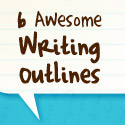So, you’ve decided to give your author brand a boost by registering a domain name. Now what?
According to me, you have two options (well, three if you count “do nothing”): Forward your domain to a current site/page or sign up for web hosting.
1. Forwarding
Domain fowarding is the process of “pointing” your domain to another web page/site. For instance, if I have a domain called www.yourauthornamehere.com and a blog at yourauthornamehere.blogspot.com, I could set up the domain name to foward visitors to the blogspot address. This way, when someone types in yourauthornamehere.com, they’re taken to your blog.
Pros
- You don’t have to pay for separate web hosting.
- A domain name is (usually) easier for users to remember than a longer Blogger or WordPress.com address.
- If your blog’s address changes (moving from Blogger to WordPress.com, perhaps), you only have to update the forwarding address from your registrar to point users to the new site.
- You can forward to any web page/site — a Blogspot blog, WordPress.com blog, Twitter page, Facebook page, etc.
- Makes transitioning to a hosted website easy — you can use the same domain name.
Cons
- Not as professional as a hosted website.
- Being hosted with a third-party limits your visual branding ability/design options.
The Process
Forwarding your domain from GoDaddy is a pretty simple process, and there’s a wealth of tutorials out there detailing the process.
Screencast
Walkthrough
If watching a video isn’t your thing, check out this walkthrough from GoDaddy themselves. One note of caution: ignore the stuff about masking and changing your nameservers. It shouldn’t apply to our situation.
2. Web Hosting
I want to make one thing clear: not every author needs a traditional hosted website. If you do the majority of your marketing offline, or if you don’t have the time/dedication to keep your site updated (or the means to pay someone else to do so) stick with a blog/Twitter/whatever.
If you’re ready for a more professional look (and the extra work/dedication that goes along with it), however, taking your web presence to the next level can be overwhelming, but not necessarily difficult.
Pros
- Complete control over the look and feel of your website.
- Opportunity to engage your readers through blogs, contests, custom design and plugins, etc.
- Increased opportunity for Search Engine Optimization.
Cons
- Monthly hosting cost.
- Increased time dedication to keep site updated/relevant.
The Process
Choosing a web host is a lot like choosing a self-publishing service: there’s a LOT of misinformation, veiled marketing attempts and out-and-out scams. To ease your mind, take reviews with a grain of salt and engage your potential hosting company personally (most have live chats). A few tips to keep in mind:
- Cheaper isn’t necessarily better. For truly good hosting, look to pay between $5-$10/mo to get the features you want (such as WordPress support) and the customer service/uptime to go along with it. A note on uptime: just about every web host claims 99% uptime — it’s so common now it kind of means nothing. Be prepared for a few outages a year.
- Be prepared for upsells. Competition is so fierce among web hosts that they try to upsell you on all kinds of stuff that you don’t need (yes, even the good hosts do this). It’s like domain registration — keep your eyes on the prize!
- Keep your technical prowess in mind. If you’re a total web newbie looking to do-it-all-yourself, choosing a host via googling may not be the best option for you. Most are designed for users with at least a general knowledge of the web and technology. If that’s not you (and you don’t have a designer to help you out), we suggest breaking out the Yellow Pages to see if there’s a host in your area you can visit in person — you’ll pay a higher price but should get more personal help.
- Consult your web designer. If you have a web designer in mind (or if you’ve already started working on a website), get their opinion! They’ll be able to look at the technical abilities of each host and help you choose one that has exactly the features and support you need.
My Process
For Duolit, I used this hosting review site to compare hosts, and eventually settled on JustHost. They have great customer support, and any time I’ve had an issue with the site they’ve resolved it promptly. We pay $6.95/mo and it has been well worth it.
Your best choice, however, could be entirely different. If you need any help on the process or which option to choose, give us a shout! We’re happy to help you enhance your web presence — whether it’s choosing a web host or designing a professional website.
What do you think?
If you have a host you’re happy with or some tips for others going through the process — let us know in the comments!
This week, we’re all about Branding. To receive updates on upcoming posts, subscribe to our RSS feed or receive posts via e-mail!

 We're
We're