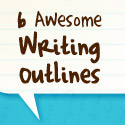This post is the first in a series about avoiding the paths that cause book cover failure.
This post is the first in a series about avoiding the paths that cause book cover failure.
Just like overeating will pack on the pounds, stuffing too much onto your book cover will lead to certain cover FAIL. Let’s explore this particular phenomenon and learn how to whip your cover back into shape (and it doesn’t even take a treadmill):
Book Cover FAIL No. 1 : Adding too much.
Or, as I like to call it: element overload. Our instinct, when creating, regardless of whether it is a book cover or a flyer, is to put in as many elements as possible. The thinking is that the more elements we add, the clearer our meaning. In fact, the opposite is true. Don’t believe me? Take this case study as an example:Continue Reading
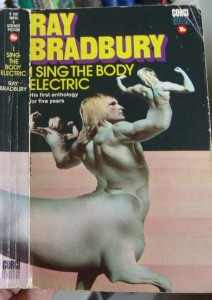
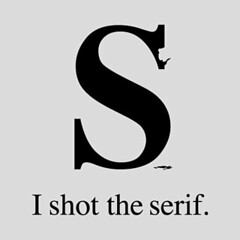 By:SOCIALisBETTER
By:SOCIALisBETTER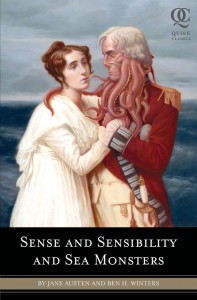

 We're
We're